
Get Business Email
No domain name required
Professional Email Address
Without Name
When sending an email, a professional email address is always preferred over a generic email. You can either create a professional email address with your name, like yourname@brandname.com, or create one without a name, such as sales@brandname.com, etc.
While a professional email address with name reflects your identity with the brand, a professional email address without name solidifies your impression with the customers that you have a team working with you. This also marks an impression that yours is a reliable brand, with distinguished departments working together. So, how to create a professional email address without a name easily? Let’s learn through this blog.
What is a Professional Email Address without Name?
A professional email address can be referred to as an email address that usually uses a generic, role-based, or function-based username. If you're a freelancer or small business owner, consider this in terms of replacing your name with an alternative in front of the @ symbol of the email domain you create. You do not have to use your name every time; there are other options: info@, sales@, inquiry@, careers@, etc. When combined with a professional domain name (i.e., publicist.com), you have a professional email address that is easy to remember.
Other ideas for a professional username include incorporating your job title, position, or department name in front of the domain instead of your name. For example, you could use hr.manager@ or finance.team@. However, remember that the user name behind the email address you create should help identify a professional resource from a person.
Ideas and Examples of Professional Email Addresses without Names
If you are confused how to create a professional email address without names, then you can try a professional email address generator. As you enter the name and business name, the tool will generate a list of addresses that you can use.
Top Platforms to Create a Professional Email Address without Name - A Glimpse
- Neo: Best all-in-one free business email platform with free domain, AI website builder, and business email for small businesses.
- Google Workspace: Best for easy team collaboration and productivity.
- Proton Mail: Best for advanced security with end-to-end email encryption.
- Zoho Mail: Overall best free business email platform who prefer working in Zoho’s ecosystem for small businesses.
- Mail.com: Best low-cost email hosting with generous storage.
List of Top 5 Platforms to Create a Professional Email Address without Name - In Detail
Let’s go through the list to understand the features, steps to create a professional email address without name, and pros and cons of each provider in detail.
1. Neo

Neo is a premier email hosting service provider that allows users to create a business email address either with or without an existing domain. This means, if you already have a registered domain name (.com, .net, .in, etc.), you can easily create a professional email address that uses your domain. If you don't have a domain name, Neo will provide users with a free domain by simply adding a (.co.site) extension offered with each email plan. In addition to providing email addresses, Neo also provides high-quality, quick AI website creation.
Features
- Getting started is easy. When creating a new account, you can have a free .co.site domain, which is automatically registered and requires no DNS configuration.
- Neo can automatically attach your email domain to a one-page site and open your inbox. It also offers an easy, no-code site builder to create proper AI websites.
- Neo is enriched with features like SPF, DKIM, and DMARC in authentication, and email delivery is not a problem at all during testing, even with cold emails. It offers 100% uptime.
- It has a clean interface that is ad-free with native read receipts.
- Offers email management features such as follow-up reminders, email tracking, inbox rules, customizable templates and themes, AI site analytics, lead generation, signature designer, and scheduled sends by default.
- It provides mobile access, comes with a built-in calendar, and AI smart write to create or draft compelling email or website content.
Steps to create a professional email address without a name
To build a professional email address without a name using Neo, here’s a step-by-step process:
Step 1: Go to the website and click on the ‘Get Started’ option.
Step 2: If you already have a domain, choose ‘Yes, I have a domain I can use’; if not, click ‘No I need a new domain’ when you want a free domain for email.
Step 3: Type in your domain name you have already registered. Neo will review to confirm ownership and allow you to take the next step.
Alternatively, if you clicked on ‘No, I need a domain name’, you will need to enter the domain name you desire in the box. Neo will check availability, apply a (.co.site) extension, and register that domain name under your ownership.
Once you've completed, your domain is verified or registered, select 'Continue'. You'll have access to a 15-day free trial plan.
Step 4: Now you will create your Neo customer account and choose an email plan based on your business requirements and budget.
Step 5: Finally, you can create your professional email address without a name using either your previously registered domain or the one you've created through Neo, which ends with a .co.site. For example, you can set up an email address such as info@brandname.com or careers@businessname.co.site.
The only thing to remember is to change the DNS settings if you are using the previously registered domain for the email account. This will allow email flow in both directions (sender-receiver) through Neo's servers.
Pros
- Free domain, free one-page website, and a free 15-day trial period.
- AI smart features to manage emails and monitor analytics, and lead generation.
- Most affordable pricing plans.
Cons
- Limited features are available during the free trial period, and features for offline mode.
- Advanced features may require using high-tier plans.
Pricing plans
Starter plan: $1.99/mailbox/month.
Standard plan: $3.99/mailbox/month.
Max plan: $7.99/mailbox/month.
2. Google Workspace
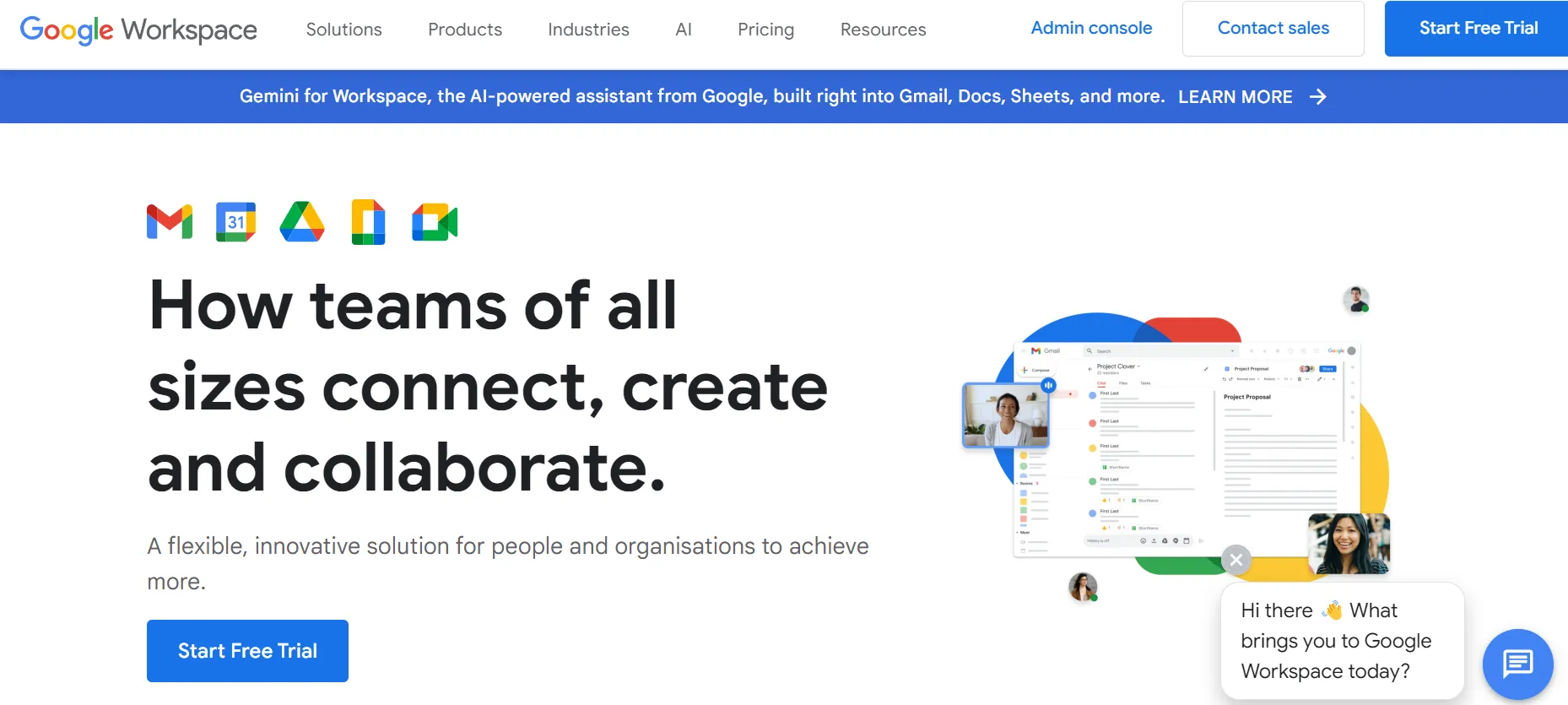
If you’re seeking a professional email address that corresponds with your domain name and doesn’t include your name (such as sales@logistics.com), while also gaining access to Gmail, Drive, Calendar, and other Google tools at the business-tier level, then Google Workspace is an ideal option.
Features
- Create a customized professional domain with easy mailing lists and group access. A Google Workspace subscription includes free business email and up to 30 email aliases.
- 30GB of storage per user across multiple Google apps like Docs, Sheets, and Slides.
- Includes AI smart features like smart reply, grammar suggestions, nudges, and content compose.
- Built-in security features like encryption, two-factor authentication, and a zero-trust approach. Protection from phishing, malware, supply-chain attacks, and ransomware.
- Scalable plans and unlimited email storage (the highest in this list).
Steps to create a professional email address without name
Unlike some options on this list, there is a cost to use Google Workspace (you need a domain ($10-15 per year) and a Google Workspace plan (starting at $7/month). Here is how to set up your free professional email address without a name:
Step 1: Go to Google Workspace and click on the Get Started or Start Free Trial button.
Step 2: First, provide some basic information, including the number of employees, and then select Next.
Step 3: Then, you will need to add your contact information and current email address, and then click Next.
Step 4: The next screen will prompt you to purchase a new domain or, if you have an existing one, you want to use.
Step 5: If you decide to buy a brand new domain from Google at this step, it will only prompt you to enter this domain in order to verify that it is available before moving on to the rest of the sign-up process.
If you decide to use a domain you already own, you can enter that domain here before proceeding by clicking Next.
Step 6: Finally, it will ask you to create your first custom professional email address without name or with name! Simply enter your username and password and then click Agree and continue.
Step 7: Once you have created your profile, it will recommend a Google Workspace plan for the length of your trial. Don't worry, you can always change this later on.
Step 8: Once you finish the sign-up process, you'll arrive at the confirmation page. Click on Go to Setup.
Step 9: You’ll need to add a TXT record to your domain name, which will require you to log in to your domain name registrar. Next, click Continue.
Step 10: After you’ve added this TXT record to your domain name records, go back to the verification page and click Verify My Domain.
Step 11: Once your domain name has been verified, you have the option to create additional users for other team members or departments.
Step 12: Lastly, add an MX record to the domain name settings. After you’ve modified your domain MX records, go back to the signup page for Google Workspace and click Activate Gmail.
Pros
- Offers a free trial period of 14 days.
- Enhanced security- Can block 99.9% of attacks.
- Complete Google ecosystem integration.
Cons
- Requires a Google Workspace plan and a domain.
- Paid subscription plans can be costly for small businesses.
Pricing
Business Starter: $7 - $8.40 per user per month.
Business Standard: $14 - $16.80 per user per month.
Business Plus: $22 - $26.40 per user per month.
3. ProtonMail
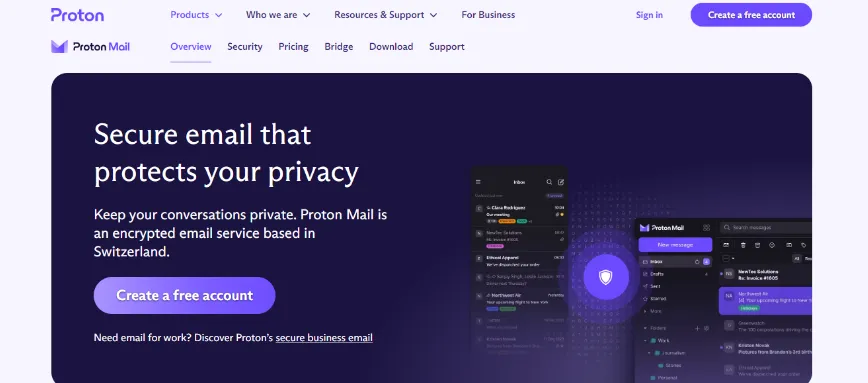
If you want to create a professional email without a name, you should use a platform that has high security protocols and advanced data privacy and protection. In that case, ProtonMail is perfect for you. The platform allows you to connect to a domain you already own or even buy a domain name to set it up with ProtonMail. Additionally, they offer a powerful and secure business email service.
Features
- Create branded professional email addresses, catch-all emails, and multiple addresses.
- The vast majority of security features of email, such as end-to-end encryption (HIPAA and GDPR compliant) and self-destructing emails (email expiry). Integrated with Swiss-protected privacy. Proton Sentinel prevents cyberattacks.
- The platform is open-source and thus maintains open-source encryption libraries. Encryption with zero access to prevent any third parties (including Proton) from accessing your email.
- Easy switch, i.e, migration from other tools, provides seamless email import, labels, contacts, and calendars.
- Unauthorized access is prevented by two-factor authentication and hardware security keys. Password-protected emails.
- The protection of tracking is advanced and blocks tracking pixels and conceals your IP.
- Email management features include hide-snooze emails, hide my emails, etc.
- The platform is accessible across desktop, mobile devices-Android and iPhone.
Steps to create a professional email address without name
With Proton for Business, you can create email addresses using your domain name. Here are the steps that you need to follow:
Step 1: Open the Proton website and click on ‘Get Proton for business”. You will require a custom domain and a Proton Mail Business Plan. You can create a custom domain name through any registrar and sign up for a desired Proton business plan.
Step 2: Sign in to your Proton Mail email account and go to settings to select the domain name. Now, add the domain and set up the wizard.
Step 3: Next, click on the ‘Multi-user’ option in the settings and enter your business name, set up encryption standards, and create your password. Then add storage space for your account.
Step 4: Go to settings again, select ‘Users and Addresses’, and select ‘Add users’ to add email addresses. Now you can use professional email addresses without names for ‘n’ number of users.
Pros
- Swiss-protected advanced security, privacy, and end-to-end encryption are part of the free plan.
- Provides Ad-free service and self-destructing emails.
- GDPR and fully HIPAA compliant.
Cons
- Can’t connect a branded domain without upgrading to a paid plan.
- Higher cost due to extensive security features.
Pricing
Proton Mail essentials: $3.99/month/user
Professional: $6.99/month/user/
Business suite: $9.99/month/user
Read More: ProtonMail vs. Tuta: A Comprehensive Comparison
4. Zoho Mail
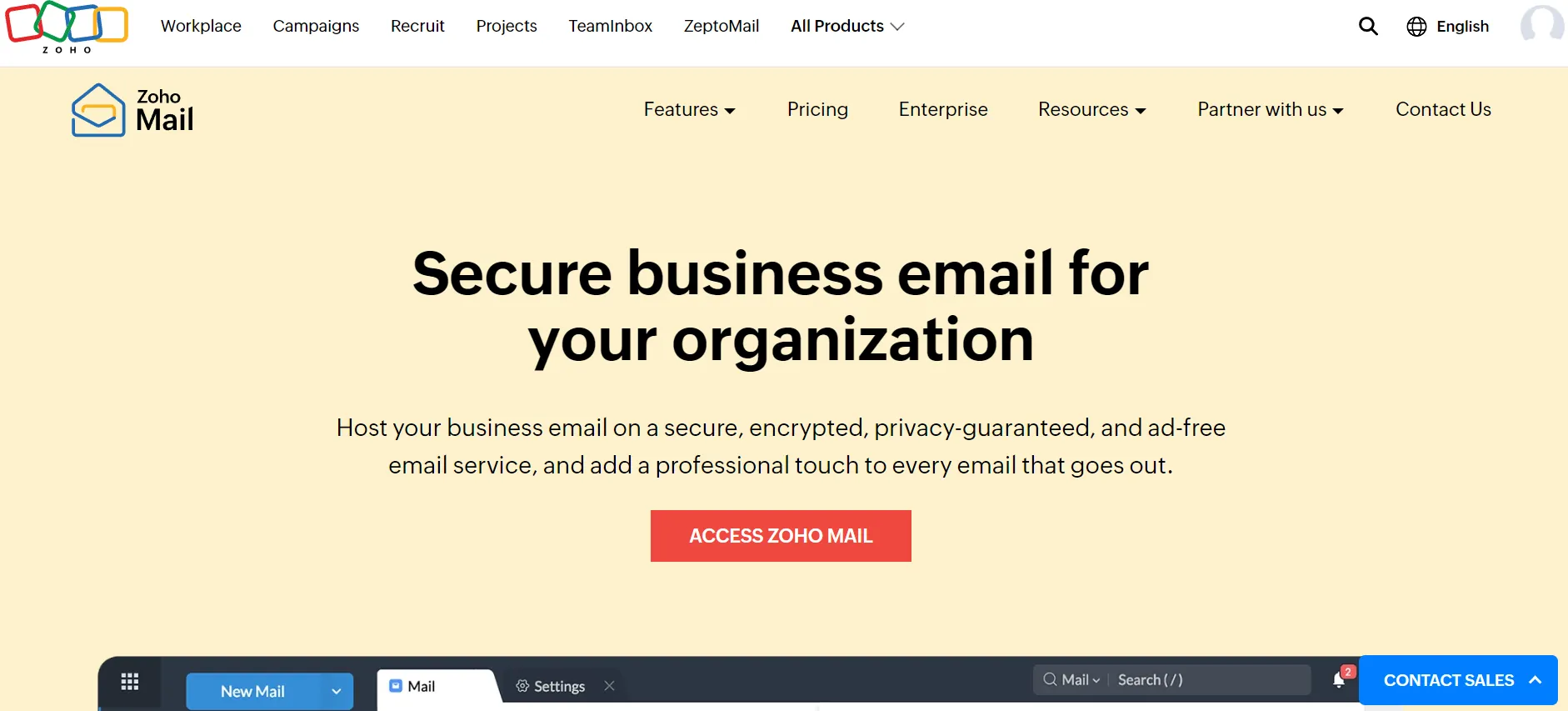
If you're looking for a business email address without a name for your small business that works on the Zoho ecosystem, then Zoho Mail is the best option. In fact, you can legitimately obtain up to five free business email accounts, as long as you own a business domain name. Additionally, it works seamlessly with other Zoho apps for sales, marketing, project management, accounting, etc.
Features
- Create up to five email accounts for your business, all for free and using the domain you already own.
- Integrated business apps including calendar, Zoho Bookings, To-Do lists, Contacts, and bookmarks, which can be accessed through the inbox.
- With privacy and security at the forefront, it provides TLS encryption, two-factor authentication, and virus filtering. The platform is compliant with GDPR and offers an intuitive, user-friendly interface.
- Each email account has 5GB of storage.
- Easily integrate with Zoho One, or Zoho CRM for your customer relationship management, and Zoho Books, or Zoho’s other cloud-based business, sales, and marketing applications.
- Agile inbox management features like out of office, signatures, advanced search, and filters.
Steps to create a professional email address without name
Here’s how you can create a professional business email address without a name using Zoho Mail:.
Step 1: Visit the Zoho website, click on Sign up for free.
Step 2: You need to verify the seven-digit code for mobile number confirmation.
Step 3: Select the plan and click ‘Try now’ (As you are starting with a free plan).
Step 4: Choose your domain. Either you can create an email account with your already existing domain or buy a new one.
Step 5: To add an existing domain, enter the mandatory information as required and click on the ‘Add now’ button.
Step 6: But if you prefer to go with a new domain, enter the domain name you desire to check its availability.
Step 7: Once done with domain creation or addition, you need to purchase the subscription. Here, as you have selected the free plan, no need to enter any payment information.
Step 8: Finally, you can create your first professional email address without a name or the admin email..
Step 9: Once you have completed the email address creation, set up the MX records.
Step 10: If you want, you can migrate all your previous emails via IMAP or POP protocols.
Step 11: Lastly, do not forget to update the SPF and DKIM settings.
Pros
- Free plan supports custom domains.
- Easy to use and can be connected with Zoho marketing, sales, and productivity solutions.
- SecurePass password protection and expiry date.
Cons
- Must purchase a domain separately.
- Limited storage space of 5 GB with the free plan.
Pricing
Free Plan: No cost, free upto 5GB storage and 5 users.
Professional Plan: $3/user/month.
Read More: Google Workspace vs. Zoho: Which is the Best Email Hosting for Small Businesses?
5. Mail.com

Mail.com is among the most powerful free email service providers available for personal and professional email accounts on the market today. With Mail.com, users can select from more than 100 domain extensions to find the right option for their business or brand. While Mail.com is free and provides the means for anyone to create their own professional email address, there is also a paid version of Mail.com.
Features
- Access digital word processor and spreadsheet tools instantly and work with files that are important to you directly within your email.
- It has a powerful working calendar in real time, where contacts, appointments, and even reminders can be managed.
- MailCheck is a built-in feature of Mail.com that gives prompts whenever any of your email accounts have received new mail in real time.
- Unlimited storage of 65GB of mail.com is free to all users.
- Organize emails using pre-existing templates and filters or make your own to make the process of handling your mail easier.
Steps to create a professional email address without name
Let us walk through the process of Mail.com email address creation step-by-step.
Step 1: Go to the Mail.com page for business email creation. Then click on the ‘Free signup page’. It will take you to the registration page.
Step 2: Enter the desired domain for your email address. You can also choose from a list of domain options available. If the domain you chose is not available, the platform will suggest different alternatives.
Step 3: Next, fill in your details, including name, country, date of birth, and set a strong password.
Step 4: After you submit your information, you will receive a code or link to verify your identity. This is Mail.com’s way of assuring every user is a real person.
Step 5: After you have verified, you can use your account, edit settings, experiment with themes, and set up folders.
Pros
- Offers a free domain and free email creation with multiple domain options.
- Provides an easy, clean, and intuitive interface for working for all types of users.
Cons
- The free plan has a restricted storage capacity for emails.
- Interface consists of advertisements.
Choose a Feature-Rich Platform for Creating a Professional Email Address without Name
A professional email address instead of your first and last name, such as hr.manager@yourcompany.com, strengthens your brand image and builds trust among the clients. Therefore, before you invest in purchasing a plan from any of the top providers, explore all the features, or look for free trial plans to get hands- on with the interface. This will help you confirm whether you have selected the right provider according to your business needs or not. You can choose the email platform from the following list, which includes some enterprise email service providers as well:
- Neo offers tailored email hosting for small businesses, start-ups, and entrepreneurs.
- Zoho Mail offers fast, secure, professional, encrypted, and user-friendly email services.
- Google Workspace integrates business solutions for seamless work on any device.
- ProtonMail, established in Switzerland, offers high-end security and end-to-end encrypted email services.
- Mail.com provides email hosting with more than a hundred domain name options for a professional business ecosystem.
Are you prepared to enhance the professionalism and marketing potential of your email address? From an all-in-one hosting service to an affordable email-only plan (and everything in between), Neo can help you elevate your business!
FAQs
1. What is a professional email address without a name?
Instead of a personal name with the domain, the professional email address without name had a username that is specific to a department or group. For example, info@companyname.com or sales@brandname.co.site.
2. Which email hosting platform is the most secure for creating a professional email address without a name?
While most platforms offer the best security features, ProtonMail is built with high-end security capabilities that can be useful for companies with sensitive information.
3. Which email provider has the most affordable professional email address creation plans?
Neo offers the most affordable plans with a free domain with each email plan.

Get Business Email
No domain name required
Professional Email Address
Without Name





.svg%201.svg)
.svg)
.svg)
.svg%201.svg)



