
Get Business Email
No domain name required
Email for Doctors
Get yourname@yourclinic.dr ID
Emails have become the primary form of communication across several fields, including healthcare. Emails pertaining to the medical field often contain confidential client information. These emails also need to earn patient’s trust and enhance the credibility of the doctor sending them. Hence, a professional email is a must for doctors in today’s world. A dedicated email assists the doctors in their daily practice, protects the patient information, and improves the doctors’ image. Certain professional email providers also offer robust security and a variety of features to keep out spam, follow up on patients, and organize your inbox well.
However, among all the different email providers, it can be difficult to single out a service to create an email address. These providers also offer a variety of price ranges, from free emails to premium plans. Are you trying to learn how to make a professional email for doctors for free? This blog will walk you through the entire process. You will learn how to create a free email address for doctors that will guarantee secure and efficient communication. Read on to know more!
Neo: A Robust Platform to Create Business Email Addresses
Having an email address for doctors provides professionalism and convenience in a way that allows doctors to deliver prompt and correct medical advice. If you are looking for an email hosting infrastructure that offers all the dynamic features you need, along with a business email address, Neo is the best option for you.
The platform caters to professionals who want to build their own brand. It also offers industry-grade security and anti-malware protection. Additionally, Neo offers a free one-page website that can let you create your portfolio or services page easily. With email marketing tools and a user-friendly interface, Neo will allow you to cater to your workflow seamlessly.
Way 1: Create An Email For Doctors Without An Existing Domain
If you don’t have a free domain yet, you can get one with Neo. The platform offers a free .co.site domain for a year with a purchase of its annual email hosting plans. After the free year, you will have to pay a minimum fee to use the domain. This fee is required to maintain your domain ownership.
Nonetheless, here’s how to set up your domain name if you do not have a domain name:
Step 1. Click on Get Started button.
- When you visit Neo’s official website, click on the Get Started button. You can also click on the Pricing button to learn about the three plans offered by Neo: Starter, Standard, and Max, and proceed with a plan that is suitable for your needs.

Step 2. Choose Your Domain Name
Select the I need a new domain name option since you do not have an existing domain.

- The next step is to enter your domain name with a .co.site extension and select it.

Check the domain renewal price. The price will differ with the subscription plan.
Step 3. Set up Your Neo Account and Business Email Inbox
Now, once you have registered your custom domain name, you will be directed to create your Neo account. Then, you can create your business email inbox with your custom business email ID in the form of yourname@yourdomainname.co.site. You can even add other email addresses and create email aliases as well.
Do you have an internal group of doctors where you discuss casual things? Then you can create email for the group with a dedicated team name. If you don’t have a team name, then read the team names guide to find a perfect one of your group.
You can complete the payment details and log in to your Neo Admin account to start setting up the business email inbox and developing your one-page website.
Way 2: Create An Email Address For Doctors With Existing Domain
With this method, you will have to use a domain registrar to get your free domain and then integrate it with Neo’s email hosting plan. To do that, follow these steps:
Step 1: Navigate To Neo’s Official Website
- Go to the official website and click on Get Started or Start Your Free Trial.
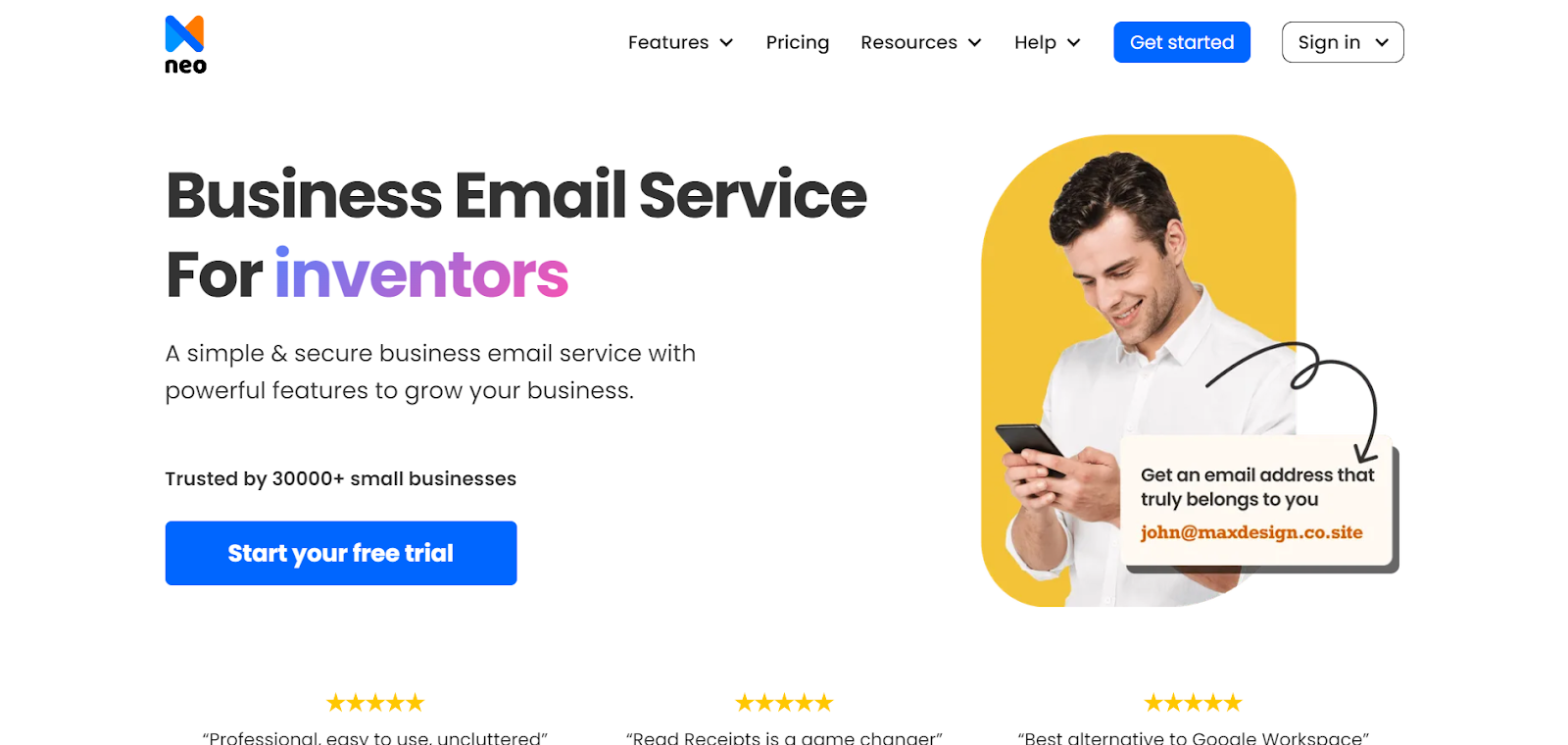
Step 2: Add Your Domain

- Add your existing domain name and click the continue with my domain option.
Step 3. Verify Your Domain
- In this step, you must add your domain name and verify that you own it.
- Then click on the Continue button.

Step 4: Enter Required Information For Your Customer Account

- After choosing your domain, you must register a customer account.
- To sign up, you will be asked to input your name, contact information, and password.
Step 5: Set Up Your First Mailbox

- Create your new email account by adding your username and password.
Step 6: Finalize And Continue
You will then need to press the “Continue” button to finish the setup process.
Alternative Ways to Creating a Professional Email For Doctors
Having a professional email address for doctors is important, as we discussed some of its benefits above. A web-based email address with the name of the medical practice helps create an impression of credibility. If you are looking for the process on how to create free emails for doctors, follow the below general steps.
Step 1: Choose a Domain Registrar
The first step in preparing the email for doctors is choosing the domain registrar. A domain registrar is an organization that supervises the allocation of Internet domain names. It gives you the ownership of the chosen domain to you for a certain time. Popular options include NameCheap, Squarespace Domains, and GoDaddy.
- Search for a Domain Name: Select a domain name that is related to the medical practice or the name of the medical specialist (e.g.drjohnsmith.com).
- Register the Domain: To complete the registration process, fill in your basic contact details and payment information. Some providers even offer free domains for a year with their website or WordPress hosting plans, including GoDaddy and Hostinger.
Step 2: Get a Domain
After you have registered with a certain domain registrar, you will need to buy the particular domain you want. This is a simple process:
- Select Your Domain: Check whether the domain name you want to register is still available.
- Payment: Follow the payment process to finalize your domain name purchase. Note that you may still have to enter your payment information with some providers even if your domain name is free.
Step 3: Choose an Email Provider
When you have registered your domain, you need to choose an email hosting service for your email accounts. Some well-known email hosting services are Google Workspace, Neo, Microsoft 365, and Zoho Mail.
Step 4: Set Up Your Email Account
Once you decide which email service provider to go with, creating your email address will involve a few more steps.
- Configure Domain Settings: Follow the instructions provided by your email provider and link your domain to their email services.
- Create Email Addresses: Create an email account for yourself and your employees (e.g. dr.smith@drjohnsmith.com or dr.johnsmith@hospitalname.com).
Step 5: Customize and Use Your Email Address
With your email account set up, customize it to suit your needs:
- Email Signatures: Design and build professional email signatures that include your name, your title, and contact details.
- Security Settings: Allow options such as two-factor authentication to help secure the email account.
Things To Consider While Creating An Email For Doctors
When creating an email for doctors, some of these considerations would also make the email address useful and professional. This helps create a good image, organize communications, and conform to the rules and regulations of the organization. Apart from giving credibility to communication, the choice of an appropriate email address also brings better communication practices in a healthcare facility.
1. Choosing A Professional Email Address
Choosing a professional email address is very important when it comes to building trust with patients and other workers. Choose the address that reflects the doctor’s name or specialty, like dr.johnsmith@yourdomain.com.
Do not use vague or complicated addresses that are hard to remember or may be seen as informal. The aim is to obtain an email name that is easy to remember and identify by its recipients.
2. Selecting A Reliable Email Provider
Select an email provider that has rich features suitable for a medical practice. Check if the provider complies with security measures such as encryption to enhance the protection of the patient’s data.
3. Domain Name Considerations
If you have not yet registered your own domain, choose one that is easily memorizable and related to your clinic's name. A related domain ensures that the selected layout is professional and closely related to the subject matter.
4. Compliance with Regulations
Make sure that the chosen email service meets the legal requirements for providing healthcare services, e.g., HIPAA in the United States, which is necessary to protect the patients’ data. This entails using secure login options, encryption, and other privacy options in communication.
Benefits of Creating An Email For Doctors
Having an email for doctors offers many advantages that are not limited to mere communication. For the healthcare industry, which demands strict confidentiality and time optimization, having a separate email for doctors can improve work organization, strengthen patient confidence, and comply with medical laws and standards. Here are the potential benefits of creating a professional email address for doctors:
1. Enhanced Patient Communication
The most important advantage of having an email for doctors is that it will create efficient communication with the patient. Patients get alerts on test results, appointments, and other care details, such as follow-ups.
This not only saves time but also helps patients to receive updated information which is important in managing and maintaining their health. Furthermore, having a professional email address for doctors makes it easy for the patients to be confident that the message received is from an authentic source.
2. Improved Data Security And Privacy
In the medical field, protecting patient data is not only important but mandatory due to the laws that govern the industry. While having a separate email for doctors is useful, the account usually has extra layers of protection, such as encryption, strict access rules, and other conditions that comply with HIPAA regulations or other local and international data security laws. This guarantees that the patient’s records are not disclosed to unauthorized individuals or entities or compromised in any way.
3. Professionalism And Trust
A dedicated email address for doctors is more professional in comparison with any other ordinary email address with generic extensions. When patients receive communications from a professional email, it gives them confidence to trust the information. This is especially relevant for patients who are entering the clinic for the first time and who aim to build a strong provider-patient partnership. It also assists in ensuring that the medical practice and the doctors have a higher brand identity.
4. Efficient Workflow Management
It is important to understand that operating a medical practice requires interaction with different parties, such as patients, physicians, insurance carriers, and vendors. Having a separate email for doctors is helpful to centralize operations and create an efficient communication channel within the hospital.
Elements such as email filters, auto-responders, and connectivity with practice management tools may greatly help reduce the burden of ensuring that doctors spend as much time as possible with their patients.
5. Easy Access To Professional Networks
Doctors may often have to consult with each other or enhance their networks by attending seminars or conferences. These interactions are made easier by the use of a professional email address for doctors, as it makes it easy to connect with their peers professionally.
6. Marketing And Patient Engagement
A separate email for doctors can be very effective in terms of marketing and as a way to engage the patients. You can send them official newsletters, health tips, and updates about the doctor’s practice.
Not only does this keep the doctor in contact with their patients, but it also establishes the doctor as an expert in their specialty. When used in the context of email marketing, personalized messages can increase patient loyalty and overall satisfaction.
Final Thoughts
Developing a free professional email for doctors is beneficial to both the doctors and the patients. It helps improve communication legitimacy, ensures patient information security, and promotes a better professional image. Do note that while there may be several options that claim to help you create a free email address, most of them do not provide as many features and enhanced security or have hidden charges.
However, authentic providers like Neo allow you to make an email address for doctors for free with its .co.site domain. It also offers a free single-page website and a cost-free trial to create your email account. So, what are you waiting for? Choose any of Neo’s plans and get your doctor's email address today!
Frequently Asked Questions (FAQs)
Q1. What features should a professional email service for doctors include?
A professional email for doctors should have good security measures, desirable storage capacity, filters, auto-responders, and compatibility with any management solutions you may be using.
Q2. How can a dedicated email improve patient communication?
A dedicated email enables doctors to effectively reach out to patients, alerting them to the results of tests, appointments, and follow-ups, hence enhancing patient care and satisfaction.
Q3. Are there free email services tailored specifically for healthcare professionals?
Indeed, there are free emails designed for healthcare providers, where users can enjoy features like security, HIPAA compliance, and friendly interfaces.
Q4. Can I use my own domain for a professional email address for doctors?
Yes, most email providers, like Neo, give you the option of using your own domain so that your email address is professional, easily recognizable, and represents your clinic.

Get Business Email
No domain name required
Email for Doctors
Get yourname@yourclinic.dr ID





.svg%201.svg)
.svg)
.svg)
.svg%201.svg)



