
Get Business Email
No domain name required
Get Sales Email Address
Email with Free Domain & Site
Many professionals send sales emails daily, whether prospecting, following up, or sharing product information. Crafting personalized messages while reusing parts of previous emails can take a lot of time. That’s why having a custom sales email address and using effective templates can make your communication more efficient and professional.
A well-crafted sales email can help promote products, inspire your audience, and meet their requirements. A custom sales email address not only makes you look credible but also helps your emails avoid ending up in spam. Imagine sending emails from a generic Gmail account versus a professional address like sales@yourcompany.com. Which one do you think catches the client's eye?
Whether a startup entrepreneur or a seasoned sales manager, having a custom domain email can set you apart from the competition. Think of it as your first impression in the digital marketplace—clean, professional, and trustworthy. However, creating a professional sales email doesn't have to be complicated or expensive. In this guide, let’s learn how to create a free or low-cost custom sales email address. Follow these steps to enhance your outreach and make a lasting impression.
How to Create Your Sales Email Address With Neo (With Existing Domain)
If you have purchased a domain from a third-party domain registrar, you can easily create a professional sales email inbox with Neo. Follow these comprehensive steps to set up your sales email address:
Step 1. Visit Neo’s website and click on Get Started for Free

Visit the Neo website and locate the "Get Started" button. This is your first step in creating a professional sales email address that effectively represents your business brand.
Step 2. Click on the “I already own a domain name” option.

When prompted, carefully choose the "I already own a domain" option. This indicates that you have a pre-existing domain from another registrar and want to create email services through Neo's platform.
Step 3. Enter your registered domain name, and Neo will verify it.

Enter your existing domain registered with a third-party domain registrar. The Neo platform will immediately verify the domain's validity and check its availability for email services.
Step 4. Create your Neo account and set up your business email inbox.

Provide essential business information to create your Neo account. This process involves setting up your first business inbox and establishing your professional email infrastructure.
However, you will have to follow Neo’s guide to update the MX records with your domain registrar. Follow Neo's guided instructions to configure your domain settings. This typically involves verifying domain ownership through specific DNS records or email authentication methods.
Browse through Neo's available plans and select the option that best matches your business needs. Carefully review the features, storage capabilities, and pricing to make an informed decision.
Enter your billing details to complete the payment process. Neo offers flexible payment options and often offers new users a 14-day trial (with a money-back guarantee) to explore the platform's capabilities.
How to Create Your Sales Email Address with Neo (Without Existing Domain)
Neo provides a comprehensive platform designed for businesses of all sizes, offering a streamlined solution for creating professional sales email addresses. Whether you're a startup or an established company, Neo simplifies the email setup process with a free .co.site domain.
Step 1. Visit Neo’s website and click on Get Started for Free option at the top right corner.

Navigate to the Neo website and click on the "Get Started" option. Select "I Need a New Domain Name" to begin creating your sales email address from scratch.
Step 2. Click on the “I need a new domain name” option.

Step 3. Now, enter your desired domain name

Neo offers new users a complimentary .co.site domain. Enter your preferred business domain name and check its availability. If the domain is available, you can claim it immediately without additional costs.
Step 4. Create your account with Neo, and configure your business mailbox.
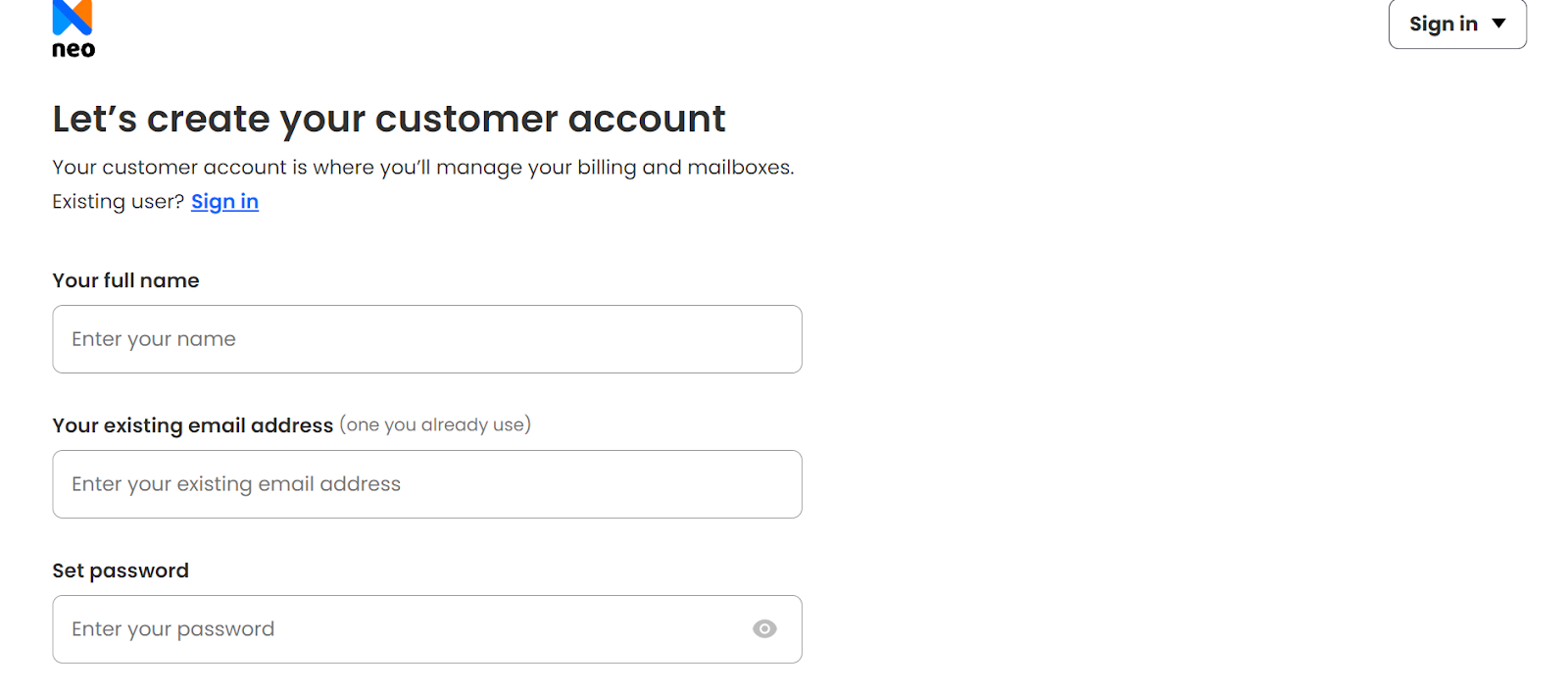
Provide the necessary business details to complete the account creation process. This step involves setting up your initial account and preparing your email infrastructure.
Choose from Neo's flexible plans, starting with a 14-day free trial. After the trial, you can transition to paid plans that offer advanced features to enhance your sales and marketing communication capabilities.
Neo provides an integrated solution that not only gives you a sales email address but also offers a one-page website to showcase your brand, making it a comprehensive business platform.
Neo Pricing Plans
Create a Sales Email Address for Free in 4 Easy Steps
Creating a professional sales email address is essential for maintaining clear communication and building trust with your clients. Here's a simple guide to set up a sales email address for free:
Step 1: Choose a Domain Name
A domain name is what appears after the “@” symbol in your email (e.g., sales@yourbusiness.com). It represents your business online, so it’s important to choose carefully. If your company is “Bright Solutions,” your domain could be brightsolutions.com, and your sales email could be sales@brightsolutions.com.
Here are some tips to streamline your search for the right domain name:
- Keep it short and easy to spell.
- Use your business name or something related.
- Avoid using numbers or special characters.
- Choose an extension like .com, .net, or .co.uk based on your audience.
Also, try to check domain availability using tools like ICANN, so you can come up with a suitable alternative if the one that you want is already registered. You can take the help of AI domain name generators to find ideas for domain names.
Step 2: Find a Free Email Hosting Provider
Email hosting providers manage the technical setup and storage for your email. Many services offer free trials or affordable plans. Several popular email hosting providers are available, such as Neo and GoDaddy, which offer budget-friendly email hosting plans. Here are some things to consider while looking for email hosting plans:
- User-friendly interface.
- Sufficient storage for emails.
- Good spam filters and security features.
Step 3: Create Your Sales Email Address
Once you’ve registered your domain and selected a host, it’s time to create your email. Choose a professional username like “sales@yourbusiness.com” or “team.sales@companyname.net” to represent your sales department. Here are the steps that you can use to create your sales email address:
- Log in to your email hosting account.
- Click on “Create New Email.”
- Enter a username (e.g., sales).
- Set a strong password for security.
Step 4: Add Email Aliases and Signature (Optional)
Aliases are alternate email addresses (like inquiries@yourbusiness.com) that redirect to your main inbox. They help organize inquiries without needing separate mailboxes. Your email signature is a digital business card that adds credibility. Include your name, role, business logo, and contact details in the signature.
Top 6 Best Email Hosting Services
Here are the top 6 email hosting services that will help to create sales email addresses at cost-effective rates:
1. Neo
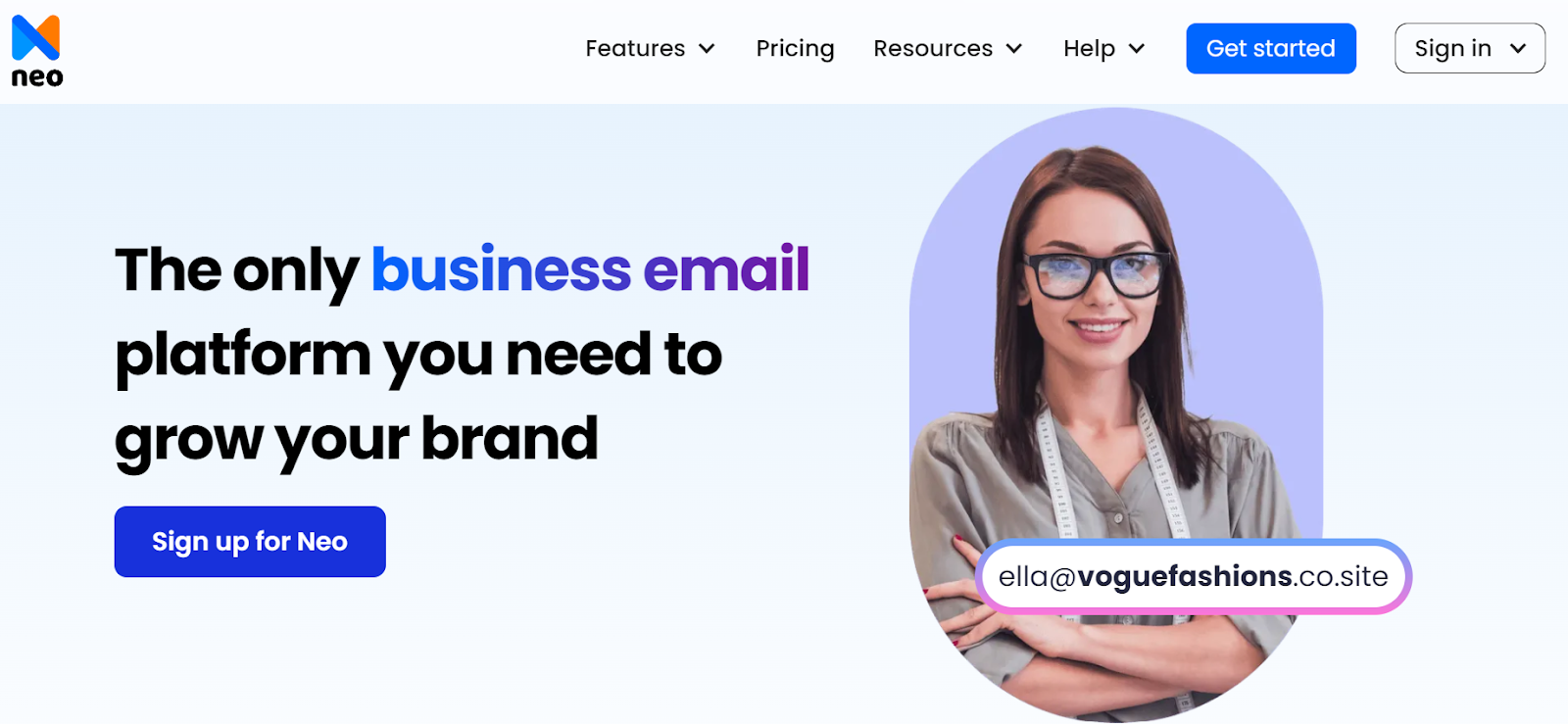
Neo is a dynamic business email platform tailored for small businesses and entrepreneurs. It offers a comprehensive suite of tools designed to enhance email management and marketing capabilities. The platform provides free domain services for users without existing domains, helping them establish brand credibility. With its user-friendly interface and powerful features, Neo aims to simplify professional communication for growing businesses.
Key Features
- Read receipts to track email openings
- Priority inbox for organizing critical emails
- Multi-device reliable apps (desktop and mobile)
- Multiple account management in one platform
- Customizable email signatures
- AI-powered email composition tools
Pricing Plans
- Starter: $1.86/mailbox/month (billed yearly)
- Popular: $3.74/mailbox/month (billed yearly)
- Best Value: $7.49/mailbox/month (billed yearly)
Best For: Small businesses, startups, and entrepreneurs seeking an all-in-one email solution with marketing and communication tools.
2. Brevo

Brevo has evolved from an email marketing tool to a comprehensive CRM platform. It provides an integrated solution for managing marketing campaigns, customer service, and transactional emails. The platform enables businesses to create, distribute, and track marketing initiatives while automating communication processes.
Key Features
- Drag-and-drop email template builder
- Marketing campaign automation
- A/B testing capabilities
- Market segmentation tools
- Automated transactional emails
- Universal inbox for communication tracking
Pricing Plans
- Free
- Starter: $8.08/month
- Business $16.17/month
- Enterprise: Custom
Best For: Businesses focusing on multichannel marketing, customer service, and comprehensive email campaign management.
3. Fastmail

Fastmail is a premium, ad-free email hosting service emphasizing user privacy and professional email management. It offers robust custom domain support and comprehensive business solutions with powerful alias management. The platform prioritizes a clean, intuitive user experience while providing advanced email functionalities.
Key Features
- Support for up to 100 custom domains per account
- Comprehensive email alias management
- Integrated calendar and contacts system
- Advanced spam protection
- Ad-free interface
- Multiple user support
Pricing Plans
Individual Plans:
- Standard: $6/user/month (60 GB storage)
- Basic: $4/user/month (6 GB storage)
Business Plans
- Standard: $6/user/month (60 GB storage)
- Professionals: $10/user/month (150 GB storage)
Best For: Businesses and professionals seeking a privacy-focused, feature-rich email solution with extensive domain management capabilities.
4. Turbify

Turbify offers personalized email accounts specifically designed for small and mid-sized companies. The platform provides domain-based email solutions with mobile-friendly features and extensive storage. It aims to support businesses with comprehensive email and marketing tools.
Key Features
- Customized email address creation
- Free domain name
- 1 TB storage
- Mobile-friendly interface
- Secure mailbox
- Spam blocking
- Integrated marketing tools
Pricing Plans
- Starts at $3.19/user/month
Best For: Small to mid-sized businesses seeking affordable, feature-rich email hosting with marketing capabilities.
5. Tuta

Tutanota is a security-focused email service provider that specializes in end-to-end encryption for business emails and calendars. The platform prioritizes data privacy, ensuring no decryption keys or user information are stored on its servers. It's particularly suitable for teams and individuals who prioritize secure communication.
Key Features
- Automatic end-to-end encryption
- Encrypted calendar
- Custom domain support
- Spam protection
- Open-source platform
- Offline email access
Pricing Plans
- Private Premium: $1.31 per month
- Private Teams: $5.24 per month
- Business Premium: $2.62 per month
- Business Teams: $6.55 per month
- Business Pro: $9.17 per month
Best For: Small teams, freelancers, and privacy-conscious professionals requiring secure communication channels.
6. AOL Mail

AOL Mail is a classic webmail service that provides simple yet functional email capabilities for freelancers and small businesses. It offers a user-friendly platform with a news hub and basic email functionality. AOL combines traditional email services with modern features like spam protection, virus scanning, and mobile app support. It remains a reliable option for those seeking a straightforward email solution.
Key Features
- Unlimited storage
- Spam filters and virus protection
- Mobile apps for Android and iOS
- Supports POP/IMAP protocols
- Customizable inbox themes
- Calendar and to-do features
Pricing Plans
- Free basic account
- AOL Desktop Gold: Starting at $4.99/month
- Email attachments up to 25 MB
- Unlimited customer support
Best For: Freelancers and small businesses looking for a simple, no-frills email service with basic productivity features.
Comparison Table
Here is a comparison table of the top email service providers, focusing on their suitability for creating admin email addresses.
(After a thorough evaluation of the tool, we provided ratings and reviews of the different tools. The ratings are based on different factors like ease of use, navigation, user interface, pricing plans, supported features, AI-based tools to streamline email writing and others.)
Wrapping Up
Creating a professional sales email address is critical in establishing your business's digital presence. You now have everything you need to create a top-notch sales email address that'll make your business look pro. Whether you already have a domain or are starting fresh with a free option, Neo has got you covered. From choosing the perfect domain to setting up your inbox, you can easily level up your business communication.
Remember, a great sales email isn’t just about reaching out—it’s about making a strong first impression. A custom email address like sales@yourbusiness.com also makes you look professional, builds trust with clients, and keeps your messages out of spam folders. Still not sure? Check out Neo. It's a great way to get a free or affordable sales email address. Set up your new sales email address, start connecting clients, and take your business to the next level!
Frequently Asked Questions (FAQs)
1. How much does creating a sales email address cost?
Creating a sales email address can range from free to a few dollars per month. Many providers like Neo offer free trials and affordable plans starting at around $1.86 per mailbox monthly. The cost depends on your chosen features and storage requirements.
2. Can I use my sales email on multiple devices?
Most modern email hosting services offer multi-device support. You can access your sales email on desktop computers, smartphones, and tablets. Before choosing a service, check the provider's app compatibility and mobile features.
3. Why is a custom sales email important?
A custom sales email boosts your professionalism and trustworthiness. Unlike generic email addresses, it aligns with your brand, making your communication more impactful and less likely to land in spam folders.
4. How long does it take to set up a sales email?
The setup process is quick, typically taking 15–30 minutes. With step-by-step guidance provided by platforms like Neo, you’ll have your email ready for business in no time.

Get Business Email
No domain name required
Get Sales Email Address
Email with Free Domain & Site





.svg%201.svg)
.svg)
.svg)
.svg%201.svg)



