
Get Business Email
No domain name required
Email Hosting
Starting at $1.99/month
For most businesses and individuals, apart from the features, email hosting price is one of the important factors when deciding on the right email hosting provider. Especially for small businesses, availing email hosting services of the top providers with high hosting prices becomes difficult, as they have a limited budget.
So, which platforms to choose if you want to gain the benefit of the best of email hosting features at affordable costs? Well, that actually depends on the feature requirements of your business, like storage, security features, integrations, and monthly or yearly billing plans. However, to make your search simpler, here in this blog, we have listed out the top three providers- Zoho Mail, Neo, and Microsoft 365- that offer the best of both worlds, i.e, advanced capabilities at cost-effective prices.
What is Email Hosting?
Email hosting is a service that allows you to create and manage business email accounts using your own domain name or without using your own domain name. Unlike free email providers such as Gmail or Yahoo, email hosting gives businesses more control, security, and branding power. Unlike free providers such as Gmail or Yahoo, professional email hosting providers like Neo, Zoho Mail, or Microsoft 365 give businesses greater control, enhanced security, and a stronger brand identity.
What is the Email Hosting Provider's Price?
In simple words, the email hosting price is the amount of money you pay to the provider for using its professional email hosting services. The amount paid is often in terms of the number of users availing of services per month. For example, many hosting providers have plans that offer fixed storage for a fixed number of users per month.
Unlike generic email hosting, like yourname@gmail.com, where you don’t have to pay anything but compromise on the brand identity, authenticity, and finally, only email deliverability, a professional email hosting service requires subscription fees (whether monthly or yearly).
However, in return for the fees you pay, you get:
- A customized professional email address for your brand
- Robust safety features, like anti-spam, anti-virus, 2FA and end-to-end encryption
- A fixed storage per user
- Advanced email management capabilities, quick search, email forwarding rules, out-of-office, priority inbox, and email aliases
- Email marketing, analytics, and branding features, like signature designer, appointment booking, read receipts, campaign mode, and email templates
Factors Affecting Email Hosting Provider's Price
It is essential to understand which features and services you pay for to the provider before you actually purchase the plan:
- Storage: Depending on the email storage per user, the price may increase or decrease. A storage of 5-10 GB plans are usually offered with basic plans and are less expensive compared to the high storage plans of 50-100 GB.
- Number of Users: Or you say, depending on the number of mailboxes, the price of the plan can impact the pricing. Large organizations with a larger number of users have to pay more as compared to small businesses with fewer users.
- Security features: Usually, email hosting plans that offer advanced security features, including phishing and ransomware protection, anti-virus, and anti-spam, end-to-end encryption tend to cost more as compared to those with entry-level security capabilities. All these features are necessary to protect your business from business email compromise attacks.
- Monthly/Yearly plans: Yearly plans are comparatively less expensive than the monthly payments.
- Domain costs: Some email hosting providers offer a free domain (.co.site) for one year, which can typically reduce the upfront cost of purchasing a domain. While many other providers charge heavy domain renewal costs after a fixed period of time. This could increase the email hosting price over the years.
Read More: How to Get a Free Domain Name and Website For 1-Year?
Best Email Hosting Providers - Prices & Plans for Every Budget
1. Neo - Affordable Email Hosting Provider At $1.99
[For Small Businesses & Startups]
Neo is one of the best affordable email hosting providers. The email hosting price for its services and growth suite is kept at affordable plans, keeping in mind the fixed budget or financial constraints of small businesses, startups, freelancers, or individuals. The best part is that you get many free add-ons with every Neo email plan. Such as you get a free domain name (.co.site) to create your email or website, although you can also use your existing domain to create a professional email address. You also get a 15-day free trial and a complimentary one-page website with your email.
Pricing Plans:
- Business Starter Plan: $1.99/user/month
- Business Plus: $3.99/user/month
- Business Max: $7.99/user/month
Key Features
- Easy-to-use email: Offers features such as priority inbox, email rules, read receipts, and Turbo search with an intuitive interface to make email management simpler.
- AI features: Smart AI write to assist you in creating content for emails, or an AI website builder with no-code and drag-and-drop features. Also provides AI site analytics and AI-based lead generation to boost your ROI.
- Integrated calendar: Neo has a calendar integrated with the email service, so you do not have to change tabs to check your calendar and your meetings.
- Built for scalability: Access to email marketing, contact groups, and email templates to reach more potential leads. It even offers up to 100 GB of storage on the highest plan.
- Security: It has security features such as data encryption, two-factor authentication, and advanced anti-virus and anti-spam.
- Use on all devices: It has compatible apps for iOS, Android, and web, making it easy for every team member to access it on their preferred computer or phone.
How to set up email hosting with or without my custom domain
Here’s how you can start email hosting with Neo:
Step 1: Visit the Neo website, and click on ‘Get started for free.’
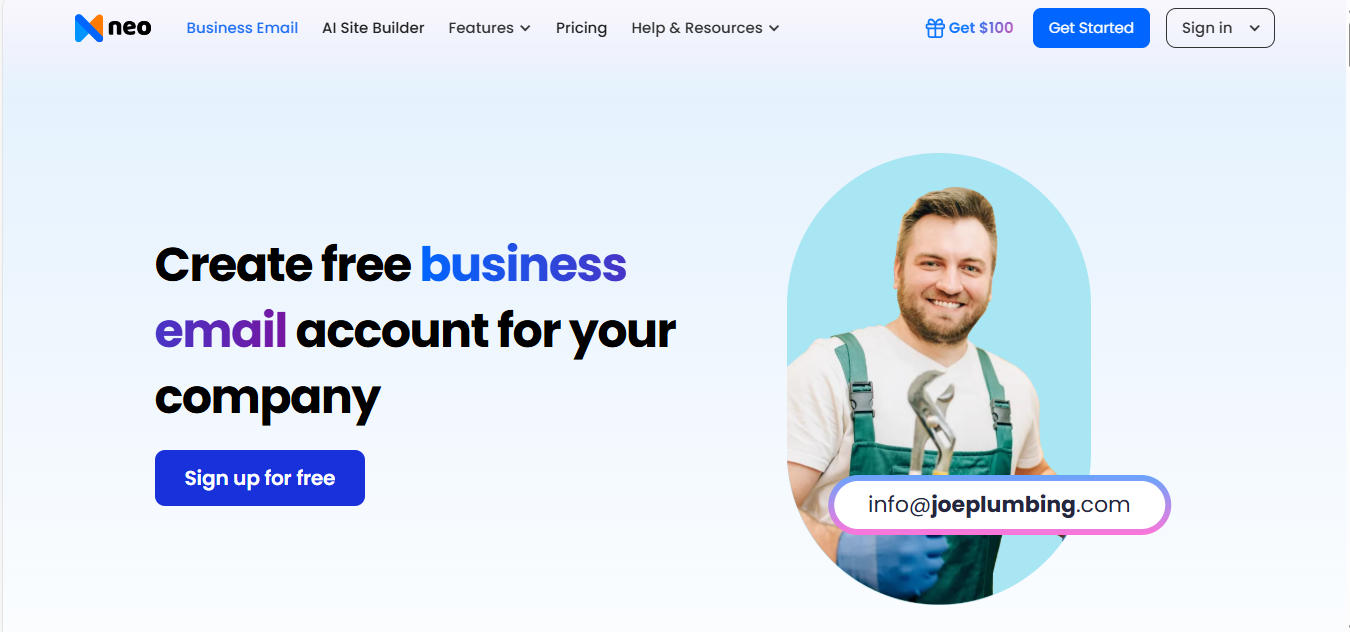
Step 2: Select the “No, I need a new domain” option if you want a free domain (.co.site), or else click “Yes, I have a domain I can use” to use your existing domain.
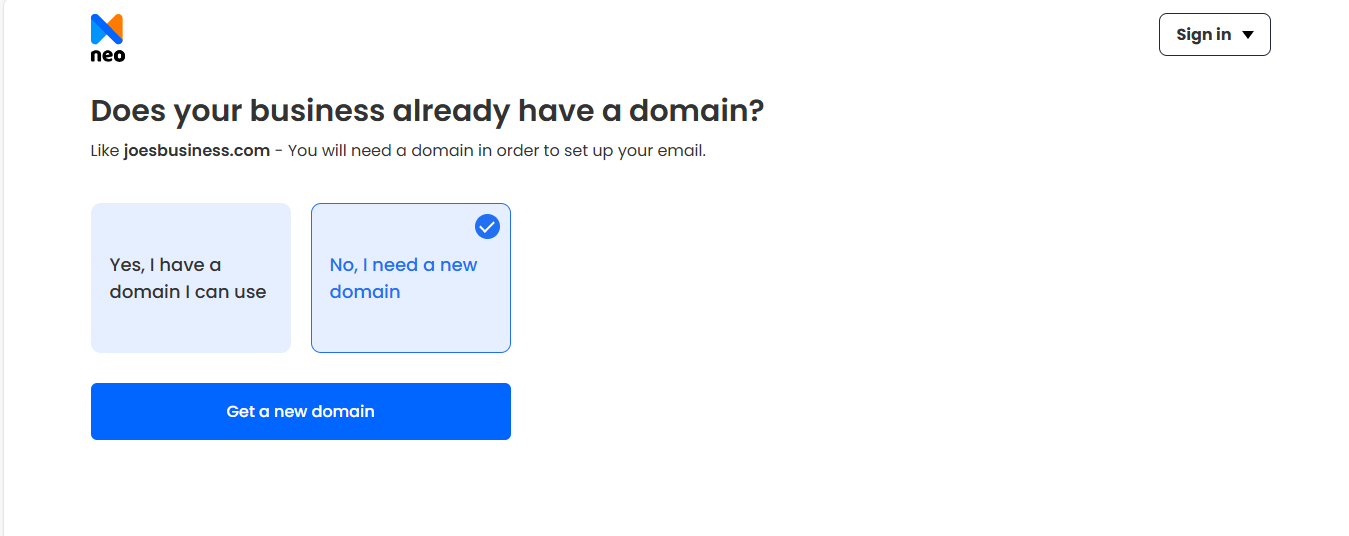
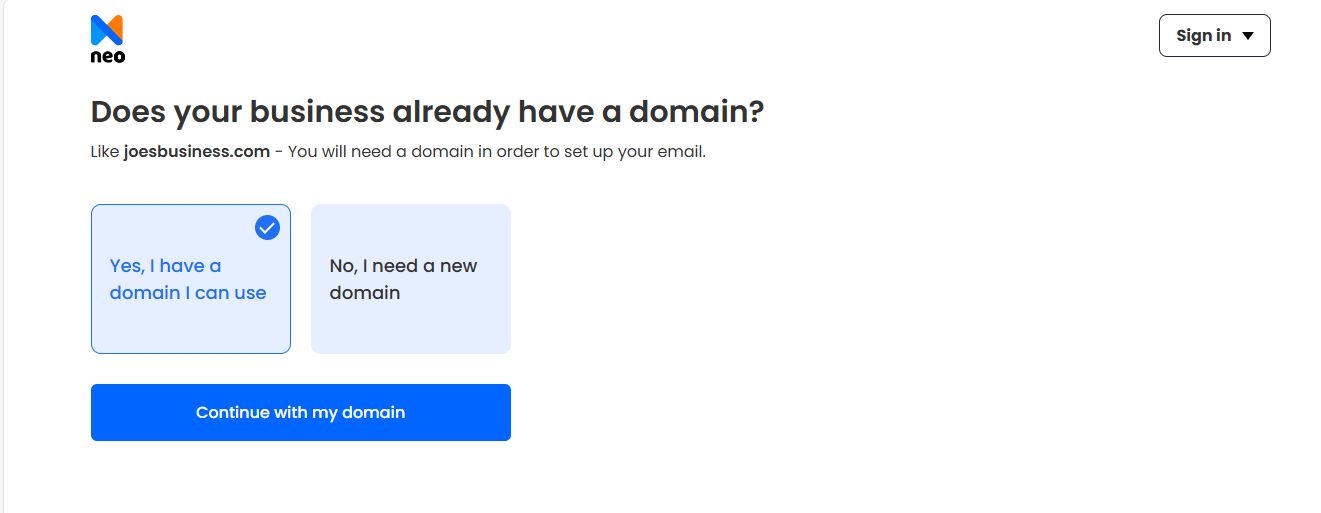
Step 3: You can either enter your existing domain, Neo will verify its ownership and allow you to create a professional email address with it, once verified. Or if you have entered a new domain name, it will add a (.co.site) extension after checking the availability.
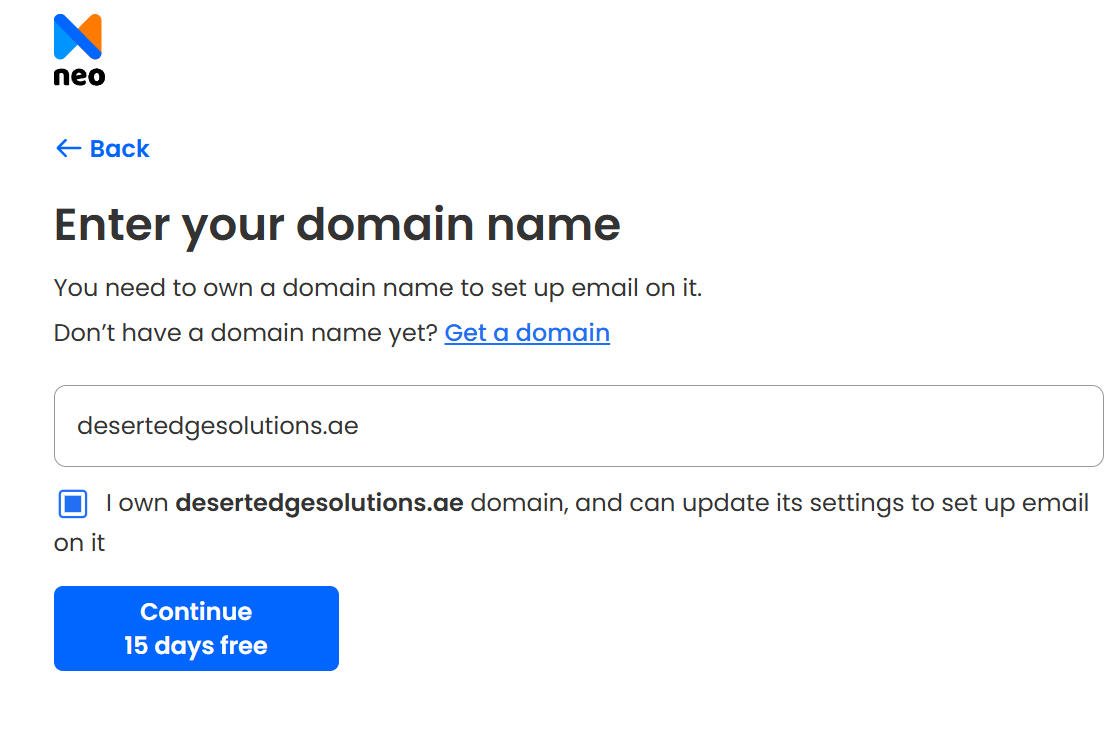
Step 4. You now need to create a Neo customer account and select the plan according to your budget.
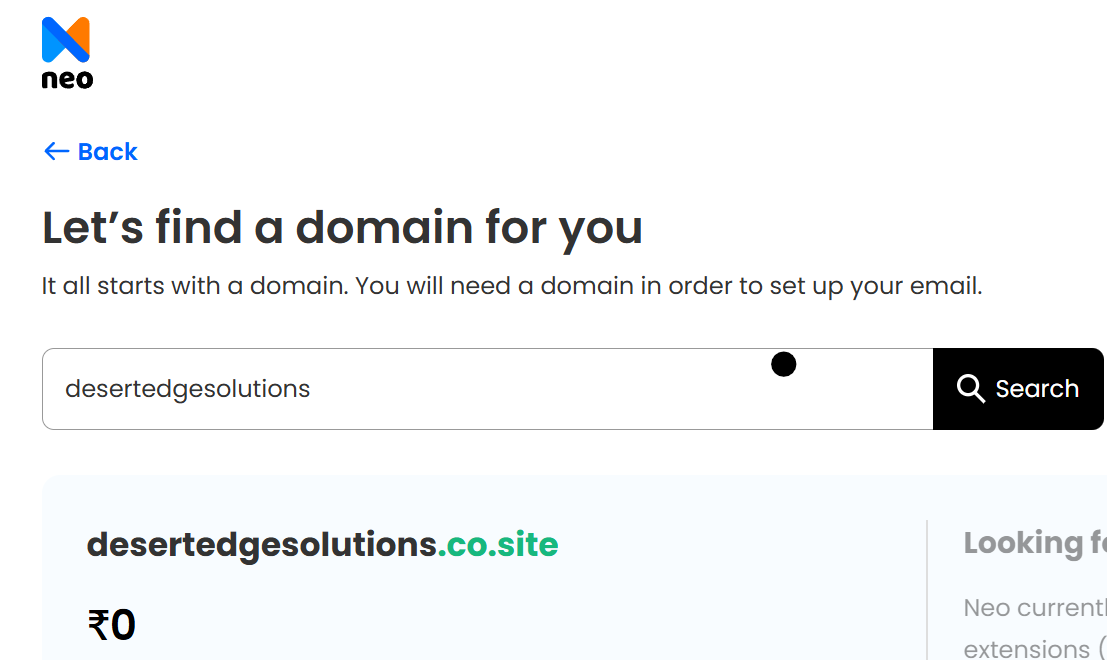
Step 5: Finally, you can create your professional email address like yourname@compnayname.com or yourname@brandname.co.site. You can use this email address for free for 15 days. Also, remember to update the DNS settings in case you used your existing domain name; this will allow emails to flow through Neo’s server.
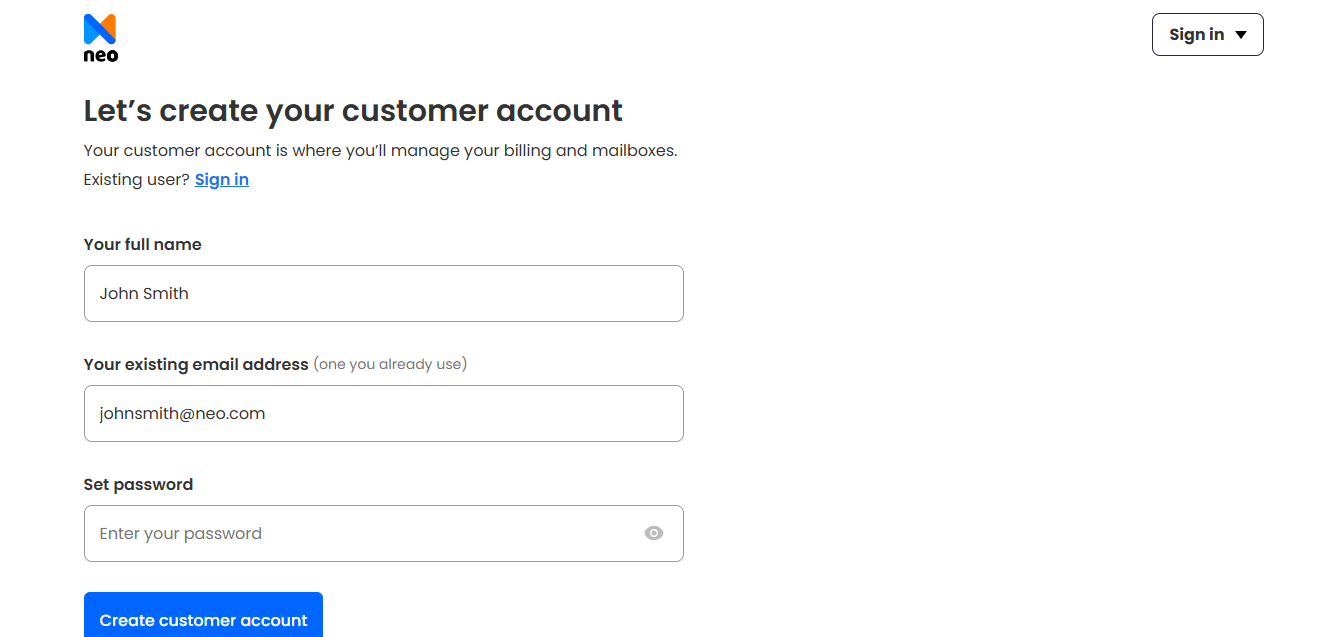
Pros
- Upto 100 GB storage and 100% uptime.
- A free domain minimizes the upfront investment.
Cons
- The interface may feel basic for advanced users.
- Users may need to purchase higher subscription plans to use more advanced features.
2. Zoho Mail - Moderately Priced Email Hosting Provider At $3
[For mid-sized companies]
Zoho Mail is a popular option for users working in Zoho’s ecosystem, such as CRM, documents, and project management tools. It offers cost-effective email hosting prices that are useful, especially for SMEs and startups. Along with affordable plans, you also get an ad-free, clean interface with strong security and advanced features.
Pricing Plans
- Forever free plan: Limited features with only 5 GB storage for usage upto 5 users.
- Mail Lite: $1/user/month.
- Workplace Standard: $3/user/month.
- Mail Premium: $4/user/month.
- Workplace Professional: $7/user/month.
Key Features
- Custom professional email: You can use your existing domain or purchase a new one with Zoho. Also allows you to create multiple email accounts with one domain. The platform is enriched with advanced search functions.
- Integrated suite: Part of a larger ecosystem, it includes Zoho CRM, Zoho project management, Zoho documents, and other business tools for seamless functionality.
- Security and privacy: Zoho features data security as its priority, which includes multi-step verification, backup and restoration, as well as encryption for data both in transit and at rest. Offers S/MIME for message encryption and eDiscovery functions to maintain legal compliance.
- Mobile access: You can download Zoho Mail’s mobile apps for iOS and Android and remain connected wherever you go.
How to Start Email Hosting with Zoho Mail?
- Open the official Zoho Mail website.
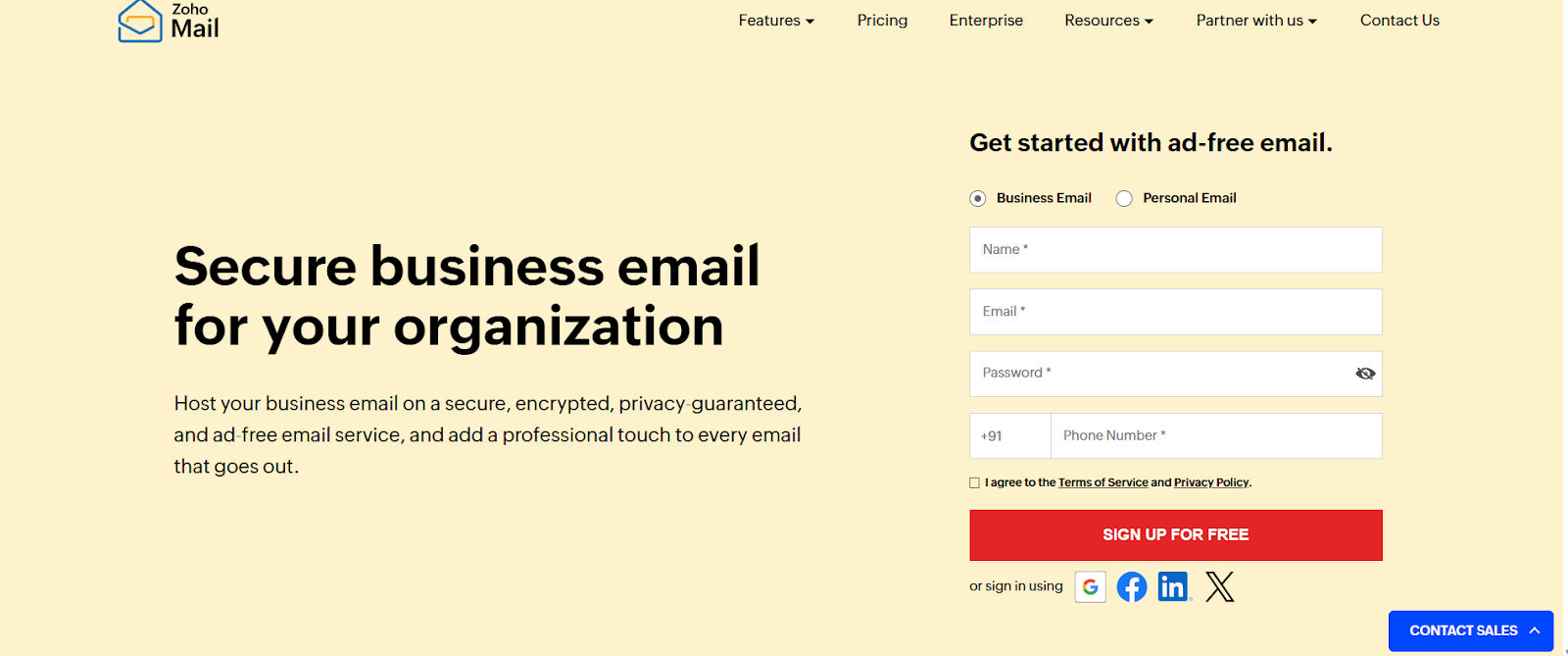
- Select the “Get Started” button and choose between the free and paid plans.
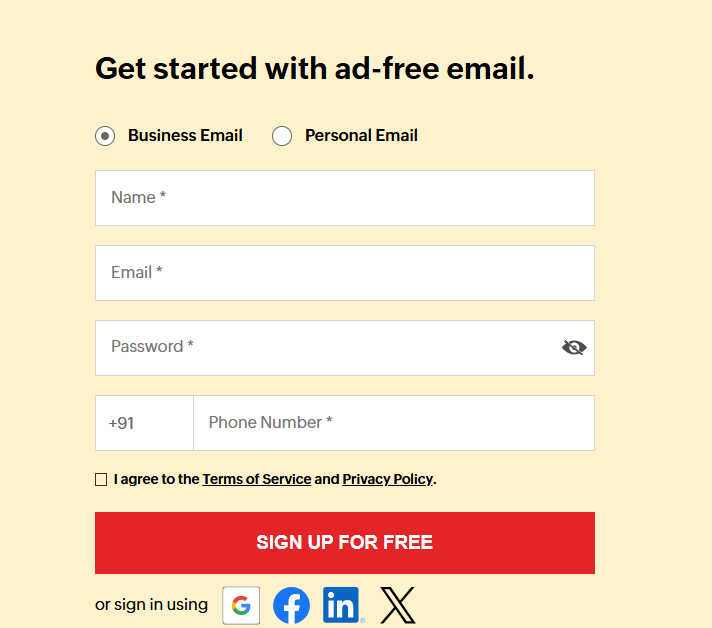
- If you want to use a needed domain, then Zoho can help you register one, or else you can use your existing domain.
- Next, you need to add your organization details and verify the domain ownership (via DNS settings if using your own domain).
- Now, create your Zoho Mail admin account. You can further add custom email addresses for your other users, like username@yourcompany.com.
- Lastly, remember to update the MX records in your domain settings to start sending and receiving emails through Zoho Mail.
Pros
- Ad-free inbox for a more professional experience.
- Strong integration with Zoho’s extensive suite.
Cons
- Customer support can be slow at times.
- May impose restrictions on certain third-party integrations.
Read More: A Cost-Effective Alternative to Zoho Mail
3. Microsoft 365 - High-end Email Hosting Provider at $6
[For large-scale companies]
Microsoft 365 is a well-known platform for users who want to start email hosting with an enterprise-level email hosting platform. While the pricing plans are much higher compared to the Zoho and Neo, the platform comes loaded with features and advanced capabilities that can help you present a professional image without sacrificing on quality and better organization security.
Pricing Plans:
- Microsoft 365 Basic: $6.00/user/month, paid yearly.
- Microsoft 365 Business Standard: $12.50/user/month/ paid yearly.
- Microsoft Business Premium: $22.00/user/month, paid yearly.
Key Features
- Strong email and collaboration features: An efficient email service equipped with functionalities such as shared mail contacts, robust calendar applications, and tasks.
- Integration into an office suite: Gain full access to Microsoft Office applications, such as Word, Excel, and PowerPoint, anytime and anywhere.
- Smart Inbox: Personalized inbox, search extensions, and powerful customizations.
- Productive and technical libraries: Provides an industry-specific productivity library and industry best practices. It also offers a technical library to understand the technicalities of the Exchange Online services to IT professionals.
- Complex security: Microsoft is equipped with a series of security features, such as spam and malware protection, encryption, and threat protection.
- Cloud Storage: OneDrive allows access to cloud storage where files can be accessed and shared easily, and further storage can be added on demand.
How to Start Email Hosting with Microsoft 365?
- Visit the Microsoft 365 website and click on ‘ Try for free’.
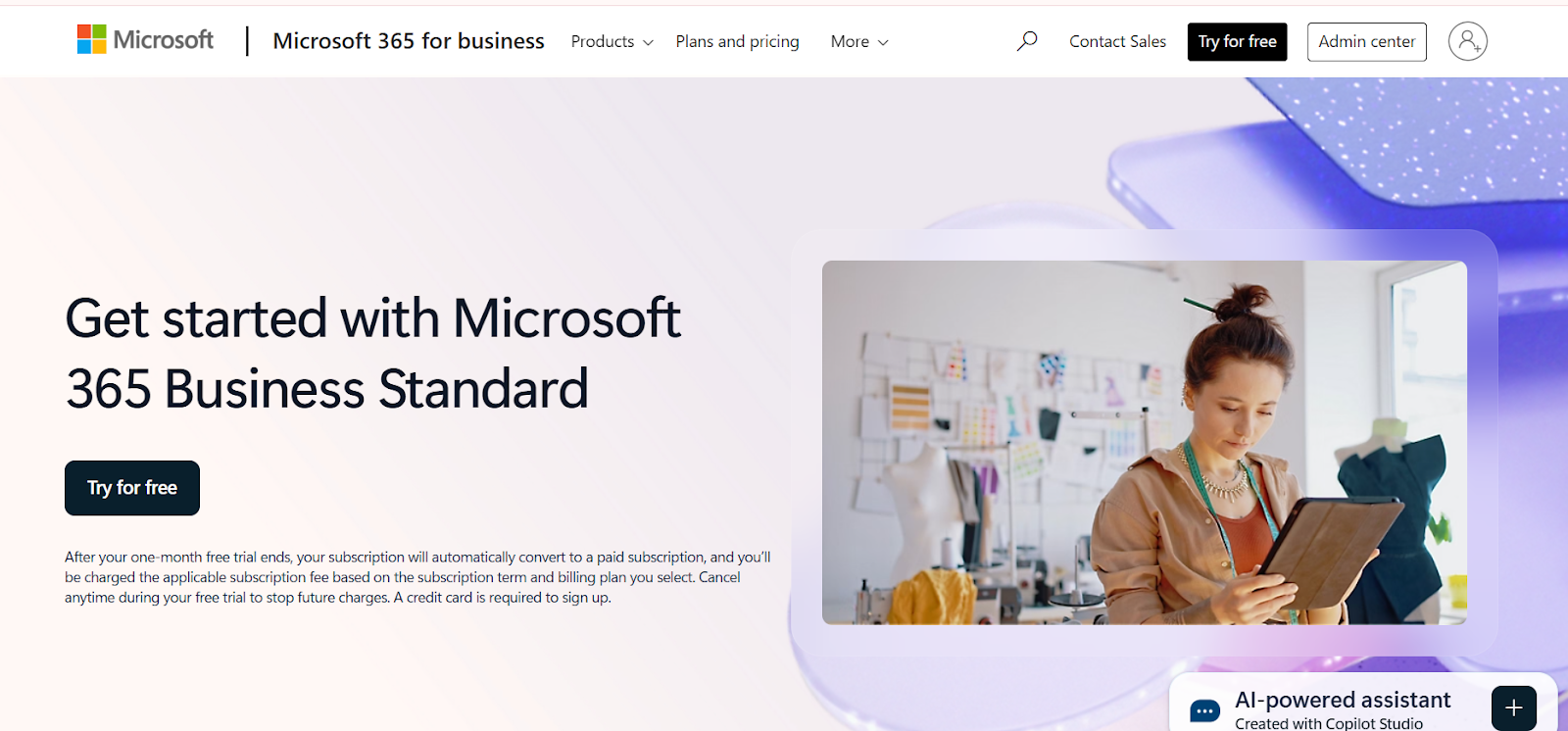
- Now, enter the subscription details such as the number of users (you can add upto 25 free users), length of your subscription, and type of billing. Click on ‘Next’.
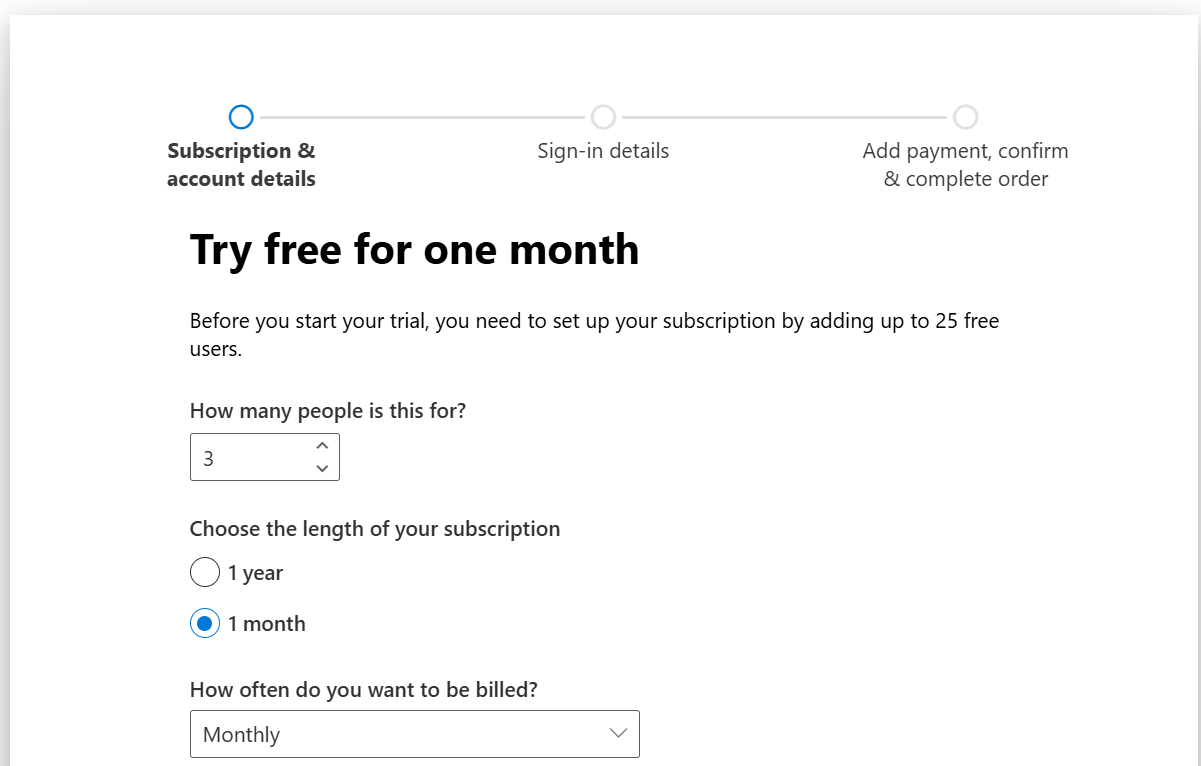
- Enter the email address to start the Microsoft 365 Business Standard free trial.
- Now you get the option to set up the Microsoft account with the same email address, or you can change your email address.
- Next, type in your details to create an account and sign in.
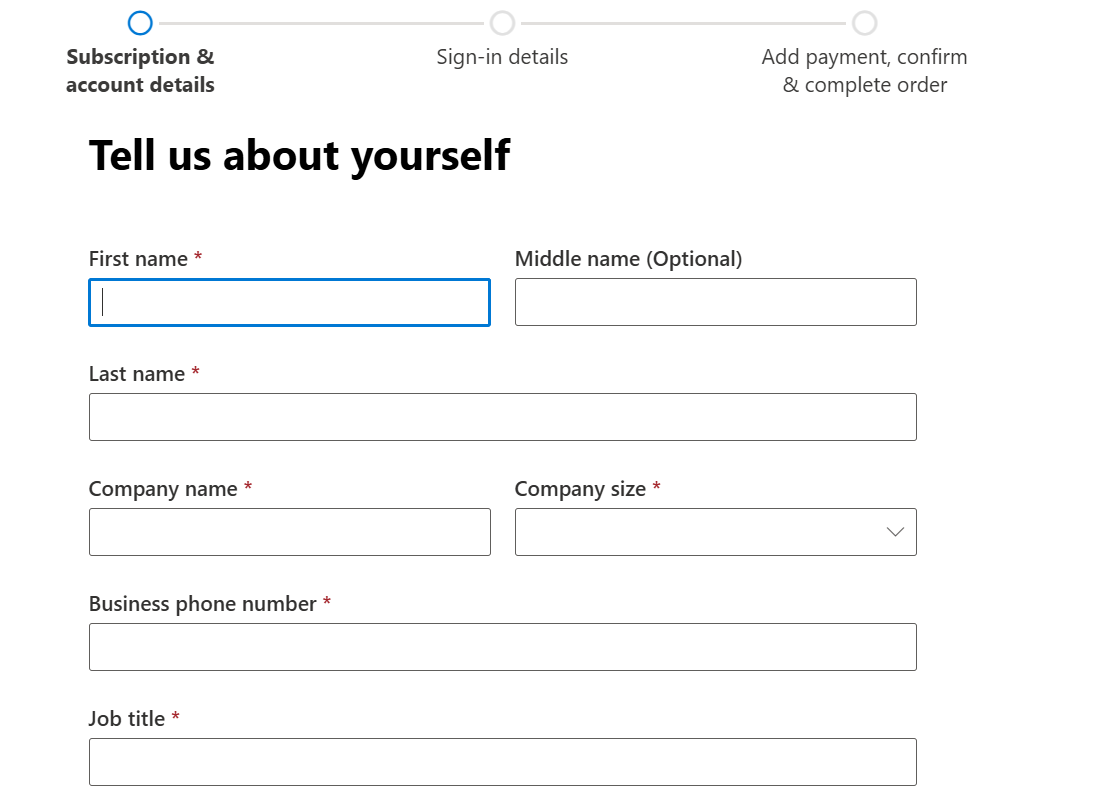
- Once you are done with entering the information about yourself and the company, you need to add the payment information.
- Lastly, create your professional email address with the domain of your choice.
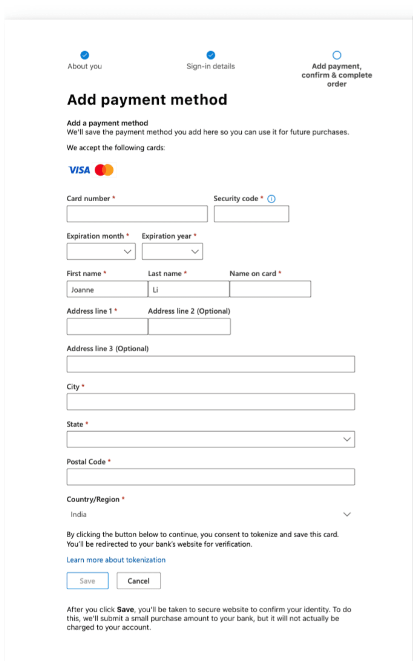
Pros
- Users get a complete set of Microsoft productivity tools.
- Strong security and compliance features.
Cons
- Higher pricing plans compared to other platforms.
- Some plans may have less storage compared to competitors.
Email Hosting Price: The Right Investment for the Right Features
The email hosting price is an important factor when deciding to start professional email services. You may find the best plans or the cheapest plans according to your budget or business requirements, but make sure to explore all the options before you make an actual investment. Some platforms may offer advanced capabilities only with higher paid plans, while there might be other providers who may offer the best features even with starter or basic versions.
SMEs must go through the storage capacity, security features, user interface, and scalability features, along with the primary requirements for your business email. Additionally, freelancers should focus on usability and initial upfront costs before making the payment.
While Zoho Mail and Microsoft 365 are popular options, Neo is one of the leading platforms that offers 100% uptime, reliability, and secure features along with top-notch capabilities and free domain and services. Sign in to your Neo and start email hosting now.
FAQs
1. What is a hosted email service?
A hosted email service is a specialized email service that runs email servers on your behalf. These email servers allow you to send and receive email using your own custom email address - e.g., yourname@yoursite.com.
2. What is the price of email hosting?
You can find cheap email hosting as low as $1 a month or even free. Typically, a budget-friendly hosted email service will start around $1 per user, per month.
3. Which are the cheapest reliable email hosting providers ranked?
Here are some of the cheapest yet most reliable email hosting providers for businesses of all sizes:
- Neo – Starts at $1.99/user/month, includes a free domain and website builder, ideal for small businesses and freelancers.
- Zoho Mail – From $1/user/month, great for mid-sized teams seeking productivity tools and collaboration features.
- Titan Email – Priced at $2/user/month, designed for startups that need professional, secure communication.
- Namecheap Private Email – Around $0.91/user/month, a budget option for basic email hosting needs.
- Microsoft 365 Business Basic – $6/user/month, a premium, enterprise-grade choice for larger organizations needing advanced tools.
4.Which are the best email hosting plans for small businesses?
Top email hosting options for small businesses include Neo, Zoho Mail, and Google Workspace. Neo is ideal for startups and entrepreneurs seeking affordability and ease of use, Zoho Mail fits mid-sized teams needing integrated tools, while Google Workspace suits growing businesses that want advanced collaboration and scalability.
5. What are the pros and cons of hosted email compared to Gmail or Outlook?
Pros:
- Professional domain-based email (e.g., you@yourbusiness.com)
- Better branding and customer trust
- Enhanced privacy and business-specific features
- Dedicated support and storage options
Cons:
- Typically not free
- Requires setup and domain connection
- Some learning curve for beginners
While Gmail, Neo and Outlook offer familiarity, hosted email provides full ownership and branding advantages essential for business growth.
6. Which providers offer free trial periods for email hosting?
Several email hosting providers offer free trials so you can test their services before committing:
- Neo - 5-day free trial on all paid plans.
- Zoho Mail - 15-day free trial on premium editions, no credit card required.
- Namecheap - 60-day free trial on all email hosting plans
7. How do renewal prices compare after the first year?
Many providers offer discounted introductory pricing for the first year, which increases upon renewal.
- Neo and Zoho Mail typically maintain consistent pricing after the first year.
- Hostinger and Namecheap often increase renewal rates after the initial term, so it’s important to review renewal pricing before subscribing.
Overall, it’s best to compare both first-year and renewal prices to understand long-term costs.
8. What are the best email hosts for small teams under 10 users?
For small teams, ease of use, scalability, and cost-efficiency are key.
- Neo - Great for freelancers and small teams; includes a free domain and website builder.
- Zoho Mail - Offers a free plan for up to 5 users and affordable upgrades for growing teams.
9. Compare top email hosting features for small businesses
For small businesses, email hosting should be reliable, affordable, and easy to manage — without needing a full IT setup.
Two popular options that meet these needs are Neo and Zoho Mail.
- Neo offers business email with a free custom domain for one year, along with built-in tools like a website builder and contact forms. It’s designed for growing businesses that want to get their online presence up and running quickly.
- Zoho Mail provides a clean interface, ad-free hosting, and basic collaboration features such as calendar, tasks, and notes, ideal for teams that want simplicity with professional polish.
Both providers offer custom domain support, admin controls, and secure mail delivery, making them great fits for startups and small teams looking for an affordable, professional-grade solution.
10. Best low-cost email hosting plans under $3/month
If you’re on a budget, Neo and Zoho Mail stand out as two of the most affordable yet reliable email hosting providers under $3 per user per month.
- Neo starts at $1.99/user/month, offering professional email, a free domain for the first year, and AI tools to help set up your website and online identity.
- Zoho Mail begins at $1/user/month, providing email hosting with custom domain support, IMAP/POP access, and mobile apps.
Both are cost-effective choices for small businesses and freelancers who want professional email without the high subscription costs of enterprise tools.
11. Email hosting with custom domain and calendar integration
A professional business email must connect seamlessly with your domain and calendar system.
Neo, Google Workspace, and Microsoft 365 all provide easy domain verification and built-in calendar tools.
- Neo gives every new user a free domain for one year and an integrated calendar accessible across desktop and mobile.
- Google Workspace syncs Gmail, Calendar, and Meet, offering deep collaboration features for distributed teams.
- Microsoft 365 integrates Outlook Calendar and Teams for scheduling, video calls, and shared tasks.
- Zoho Mail offers calendar and contacts integration through its Workplace suite, though setup can be slightly more manual.
For startups or freelancers who want an instant domain setup with minimal configuration, Neo’s bundled domain + calendar combination provides a quick start without technical effort.
Testing Methodology
To identify the best email hosting options across budgets, we tested multiple providers using live business accounts.
Each platform was evaluated for setup ease, deliverability, storage, security, and overall value for small businesses.
Providers Tested
- Affordable category: Neo, Zoho Mail, Namecheap, Hostinger
- Mid-range category: Zoho Mail Workplace, Titan Email, Canary Mail
- High-range category: Microsoft 365, Google Workspace
Testing Focus
- Setup and usability: How quickly a new user could create a domain-based email and access inbox tools.
- Deliverability and uptime: Consistency in mail delivery, spam accuracy, and server reliability.
- Security and privacy: MFA support, encryption, and spam protection strength.
- Integrations and scalability: Calendar sync, collaboration tools, and user management capabilities.
- Pricing and renewal: First-year vs renewal costs and overall affordability per user.
Category Insights
- Affordable range: Neo and Zoho Mail performed best for small businesses, combining free domain setup, easy onboarding, and reliable deliverability under $3/month.
- Mid-range: Zoho Workplace and Titan offered strong collaboration and mobile access, while Canary Mail excelled in encryption and data privacy.
- High-range: Microsoft 365 and Google Workspace delivered unmatched integration, advanced compliance, and enterprise-grade reliability, though at higher subscription costs.
All tests were conducted over a two-week period using custom domains and active mailboxes to simulate real-world business usage.

Get Business Email
No domain name required
Email Hosting
Starting at $1.99/month





.svg%201.svg)
.svg)
.svg)
.svg%201.svg)



